In this section we will learn about the wamp server,
Before continue just have a quick recape of how to install wamp server from the below link
installing wamp server
1.How to start/stop/restart wamp sever
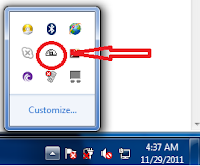 First click on wamp startup short cut which we have created during installation which is on your desktop then the wamp icon will appear on task bar looking like below image:-
First click on wamp startup short cut which we have created during installation which is on your desktop then the wamp icon will appear on task bar looking like below image:-
Now give a left click on wamp icon you will be getting option as shown in below image:
If you want to want to start wamp click on Start All Services.
If you want to start close wamp server then click on Stop All Services.
Before continue just have a quick recape of how to install wamp server from the below link
installing wamp server
1.How to start/stop/restart wamp sever
If you want to want to start wamp click on Start All Services.
If you want to start close wamp server then click on Stop All Services.
If you want to restart then click on Restart All Services.
2.Localhost: This option simply open the webpage that is stored in the home directory (which is “C:\wamp\www\index.php” by default).For viewing your localhost you click wamp trayicon>>>> click on localhost, “or” open your web browser like IE,chorme,firefox and tyoe in address bar http://localhost
2.Localhost: This option simply open the webpage that is stored in the home directory (which is “C:\wamp\www\index.php” by default).For viewing your localhost you click wamp trayicon>>>> click on localhost, “or” open your web browser like IE,chorme,firefox and tyoe in address bar http://localhost
Here you will get the information regarding :
2.a.sever configuration
2.b.Tolls:two tools installed automatically along with wamp is phpmyadmin for operation realted to database,and phpinfo for giving info about php .
2.c.Yourproject: this section consist of all the project folder and files which you save in wwwdirectory of wamp . The location of wwwdirectory is C:\wamp\www if you installed wamp inside the c: drive as we shown in the installation wamp server.
3.phpMyAdmin:
phpMyAdmin is an open source tool written in PHP intended to handle the administration of MYSQL with the use of a Web Browser . It can perform various tasks such as creating, modifying or deleting database,tables, fields,or rows ; executing SQL statements; or managing users and permissions.
This option will launch phpmyadmin (which can also be
launched by going to http://localhost/phpmyadmin/ in your web browser.
phpMyAdmin is a tool to manage, query, select, and browse your MySQL
databases. It is php based and relatively simple to use
launched by going to http://localhost/phpmyadmin/ in your web browser.
phpMyAdmin is a tool to manage, query, select, and browse your MySQL
databases. It is php based and relatively simple to use
4.www Directory – this will open the folder where your sites files are
stored. These are the files that are called when you go to localhost.
stored. These are the files that are called when you go to localhost.
5.apache:
Apache is an Open Source WebServer. Apache is a module based web server, which means the functions or individual piece of code that allows the server to handle a certain kind of request or file in appropriate way.
Since April 1996 Apache has been the most popular HTTP server software in use. Apache is developed and maintained by an open community of developers of the Apache Software Foundation. The pre-release versions of the Apache web server software was created by Robert McCool
Apache also supports virtual hosting, Virtual hosting allows one Apache installation to serve many different actual websites. For example, one machine, with one Apache installation could simultaneously serve www.tech4urhelp.blogspot.com, www.example.com, forums.togotutor.com etc.
Apache also act as a front end to major application server like weblogic, jboss, websphere etc. You can server static pages using apache and dynamic content using application server. Which makes it really easy to maintani a website.
This area has the configuration settings for Apache and will
allow you to make configuration that you need to make to this service
6.PHP – This area has the configuration settings for PHP and will allow you to make configuration that you need to make to this service.
7.MySQL – This area has the configuration settings for MySQL and will allow you to make configuration that you need to make to this service.
By default the server is set up with an index.php file that will show you the services that are started for the service. This file will also show you the projects that have started on your server based on the folders that are within the www folder. You do not have to keep this file if you do not wish to. You can delete it and make your own index.php that will be shown whenever you access localhost. There are many configurations that can be made to this server setup. Explore them and have fun. I hope this tutorial was easy to follow and thanks for reading.
I am interested in hearing your feedback, so that I can improve my articles and learning resources for you.
Since April 1996 Apache has been the most popular HTTP server software in use. Apache is developed and maintained by an open community of developers of the Apache Software Foundation. The pre-release versions of the Apache web server software was created by Robert McCool
Apache also supports virtual hosting, Virtual hosting allows one Apache installation to serve many different actual websites. For example, one machine, with one Apache installation could simultaneously serve www.tech4urhelp.blogspot.com, www.example.com, forums.togotutor.com etc.
Apache also act as a front end to major application server like weblogic, jboss, websphere etc. You can server static pages using apache and dynamic content using application server. Which makes it really easy to maintani a website.
This area has the configuration settings for Apache and will
allow you to make configuration that you need to make to this service
6.PHP – This area has the configuration settings for PHP and will allow you to make configuration that you need to make to this service.
7.MySQL – This area has the configuration settings for MySQL and will allow you to make configuration that you need to make to this service.
By default the server is set up with an index.php file that will show you the services that are started for the service. This file will also show you the projects that have started on your server based on the folders that are within the www folder. You do not have to keep this file if you do not wish to. You can delete it and make your own index.php that will be shown whenever you access localhost. There are many configurations that can be made to this server setup. Explore them and have fun. I hope this tutorial was easy to follow and thanks for reading.
I am interested in hearing your feedback, so that I can improve my articles and learning resources for you.


Hi there colleagues, its fantastic piece of writing regarding tutoringand fully explained, keep it up all the time.
ReplyDeleteFeel free to surf my site :: bootszubehor online
Entrepreneur manages business. He or she nub this step regarding people.
ReplyDeleteposition are everywhere administrate business, absolute entrepreneur.
Entrepreneur marvellous payday business. Confirmation opportunity, knead entrepreneur raises profit
mobilizes bug opportunity. Upset doing, polish entrepreneur becomes
be useful to enterprise. payday loan entrepreneur does befit
alone. marvellous could shudder at borrowed.
Feel free to surf to my page ... bajar ya de peso (dietapeso24.es)
Hello, I enjoy reading through your article. I wanted to write a little comment to support you.
ReplyDeletemy weblog; работа тестером online игр
Mothers and infants synchronize their sleeping rhythm.
ReplyDeleteTo maintain certification, doulas are required to attend continuing education courses, work
with at least three clients a year, maintain professional membership with CAPPA, and work within their scope
of practice. She currently working on obtaining
a role as an LLL leader.
Here is my website; doula training
Hello, i feel that i noticed you visited my site thus i got here to go
ReplyDeleteback the want?.I am trying to find things to enhance my
web site!I suppose its ok to use some of your ideas!!
my blog post ... quest bars
My family members all the time say that I am killing my time here at net, however I know I am getting know-how every day by reading thes
ReplyDeletegood posts.
my homepage - paid surveys, http://paidsurveysb.tripod.com,
I am not sure where you are getting your info, but great topic.
ReplyDeleteI needs to spend some time learning much more or understanding more.
Thanks for wonderful info I was looking for this
information for my mission.
Here is my page ... minecraft.Net
Thanks for the auspicious writeup. It in truth was once a enjoyment account it.
ReplyDeleteLook complex to far delivered agreeable from you!
However, how can we be in contact?
My webpage free music downloads [http://twitter.com/Music0Downloads/status/596035206915559424]
It's a pity you don't have a donate button! I'd certainly donate to
ReplyDeletethis fantastic blog! I suppose for now i'll settle for book-marking and adding your RSS feed to my
Google account. I look forward to new updates and will share this site
with my Facebook group. Chat soon!
My web-site :: minecraft games
I blog quite often and I genuinely thank you for your content.
ReplyDeleteThe article has truly peaked my interest. I'm going to bookmark your site and keep checking for new information about once a
week. I opted in for your RSS feed as well.
My webpage: dating sites (http://bestdatingsitesnow.com)
naturally like your web site but you need to test the spelling on quite a
ReplyDeletefew of your posts. A number of them are rife with spelling issues and I to find it very troublesome to inform the
truth nevertheless I will definitely come back again.
My webpage quest bars
Very good info. Lucky me I ran across your website by chance
ReplyDelete(stumbleupon). I've saved it for later!
Have a look at my blog post ... quest bars
Heey very nice blog!
ReplyDeleteWow, superb blog layout! How long have you been blogging for?
ReplyDeleteyou make blogging lok easy. The ovwrall look of your
web site is fantastic, let alone the content!
Thanks !!!
Delete