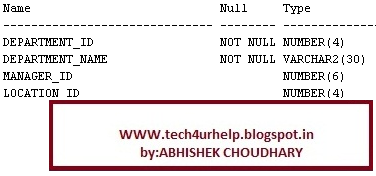In this lesson we are going to study about how to drop a table.
DROP TABLE Table_name;
In this syntex drop table is the keyword and the table name specify the name of table to be droped.
Example: Drop the temp_employees table
drop table temp_employees.
Related article:
I am interested in hearing your feedback, so that I can improve my articles and learning resources for you.connect with us on facebook, twitter
- Drop table removes the table and all its data from the database entirely.
- Drop table is different from deleting all records from the table .
- Deleting all of the records in the table leaves the table including column and constraint information .
- Dropping the table removes the table definition as well as all of its rows.
DROP TABLE Table_name;
In this syntex drop table is the keyword and the table name specify the name of table to be droped.
Example: Drop the temp_employees table
drop table temp_employees.
Related article:
I am interested in hearing your feedback, so that I can improve my articles and learning resources for you.connect with us on facebook, twitter